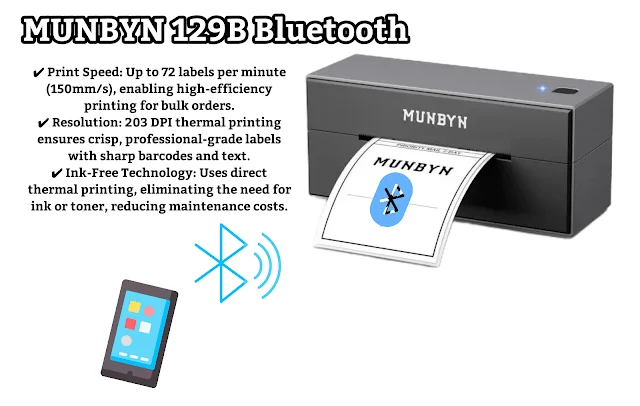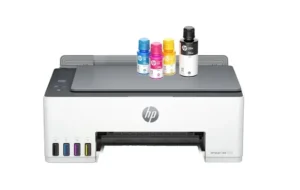
Key Features & Performance 📈
1. High-Quality Printing with Cost Savings 📝
✔ Ultra-Efficient Ink Tank System – Unlike traditional cartridge-based printers, the HP Smart Tank 5105 features a refillable ink tank, significantly lowering per-page costs.
✔ Outstanding Print Quality – HP thermal inkjet technology delivers sharp text and vibrant colors, making it ideal for documents and photos.
✔ Borderless Photo Printing – Create stunning edge-to-edge prints, perfect for personal projects and photo albums.
2. Smart Wireless Connectivity & Easy Setup
✔ Dual-Band Wi-Fi with Self-Healing Technology – Ensures a strong, uninterrupted connection, automatically resolving network issues.
✔ HP Smart App Compatibility – Print, scan, and copy remotely from your smartphone or tablet.
✔ Bluetooth & USB Connectivity – Multiple connectivity options allow flexible printing from various devices.
3. User-Friendly Operation & Smart Features 🔧
✔ Smart Buttons for Intuitive Control – The printer features a minimalist control panel with smart buttons that light up only when needed.
✔ Easy Refillable Ink System – The spill-free ink bottles simplify refilling, reducing mess and making maintenance hassle-free.
✔ Automatic Ink Level Monitoring – Transparent ink tanks and real-time ink level tracking prevent unexpected depletion.
4. Versatile Functionality for Home Users 🏠
✔ All-in-One Capability – Print, scan, and copy documents/photos in a single compact device.
✔ High Page Yield – The printer includes enough ink for up to:
- 6,000 black-and-white pages
- 6,000 color pages
- ✔ Reliable Performance for Everyday Use – Ideal for school projects, work-from-home tasks, and family photos.
Manufacturing Origin & Build Quality 🌟
The HP Smart Tank 5105 is manufactured in China and other HP-certified locations, following rigorous quality control standards for durability and performance. Its sturdy, compact design makes it a great fit for any home office or personal workspace.
How to Set Up & Use the HP Smart Tank 5105 🎯
Step 1: Unboxing & Initial Setup
✔ Remove all packaging materials and place the printer on a flat, stable surface.
✔ Plug in the power cable and turn on the printer.
Step 2: Ink Tank Filling
✔ Open the ink tank compartment and use the spill-free HP ink bottles to fill the respective tanks.
✔ Securely close the lids to prevent spills.
Step 3: Connecting to Wi-Fi & Installing Software
✔ Use the HP Smart App for guided setup on your smartphone or PC.
✔ Connect the printer via Wi-Fi, Bluetooth, or USB.
✔ Install the necessary drivers and software for wireless printing.
Step 4: Start Printing & Scanning
✔ Load paper into the input tray.
✔ Print, scan, or copy using the control panel or HP Smart App.
Maintenance & Best Practices for Long-Term Reliability ⏳
✔ Keep Ink Tanks Filled – Regularly check ink levels and refill before depletion.
✔ Use High-Quality Paper – Prevent jams and enhance print quality using HP-recommended paper.
✔ Clean Print Heads Periodically – Use the printer’s built-in cleaning functions to maintain performance.
✔ Keep Firmware Updated – Update your printer software through the HP Smart App.
HP Smart Tank 5105 vs. Competitor Printers 🌍
HP Smart Tank 5105 🖨️
- Print Technology: Ink Tank 💧
- Wireless Connectivity: Wi-Fi, Bluetooth, USB 📶
- Mobile App Support: HP Smart App 📱
- Ink Refill System: Spill-Free Bottles 🍼
- Page Yield (Black & White): 6,000 pages 📄
- Page Yield (Color): 6,000 pages 🎨
- Borderless Printing: Yes ✅
- Duplex Printing: Manual 🔄
- Best For: Home users, students 🏠🎓
- Price Range: Affordable 💸
Epson EcoTank ET-2850 🖨️
- Print Technology: Ink Tank 💧
- Wireless Connectivity: Wi-Fi, USB 📶
- Mobile App Support: Epson iPrint 📱
- Ink Refill System: Manual Bottles 🍼
- Page Yield (Black & White): 7,500 pages 📄
- Page Yield (Color): 6,000 pages 🎨
- Borderless Printing: Yes ✅
- Duplex Printing: Automatic 🔄
- Best For: High-volume home printing 🏠📄
- Price Range: Moderate 💸
Canon PIXMA G6020 🖨️
- Print Technology: Ink Tank 💧
- Wireless Connectivity: Wi-Fi, Ethernet, USB 📶
- Mobile App Support: Canon PRINT 📱
- Ink Refill System: Manual Bottles 🍼
- Page Yield (Black & White): 6,000 pages 📄
- Page Yield (Color): 7,700 pages 🎨
- Borderless Printing: Yes ✅
- Duplex Printing: Automatic 🔄
- Best For: Home office 🏠💼
- Price Range: Moderate 💸
Brother MFC-J995DW 🖨️
- Print Technology: Inkjet 💧
- Wireless Connectivity: Wi-Fi, USB 📶
- Mobile App Support: Brother iPrint&Scan 📱
- Ink Refill System: Cartridge 🖨️
- Page Yield (Black & White): 3,600 pages 📄
- Page Yield (Color): 1,200 pages 🎨
- Borderless Printing: No ❌
- Duplex Printing: Automatic 🔄
- Best For: Small business 🏢
- Price Range: Moderate 💸
HP OfficeJet Pro 9025 🖨️
- Print Technology: Inkjet 💧
- Wireless Connectivity: Wi-Fi, Ethernet, USB 📶
- Mobile App Support: HP Smart App 📱
- Ink Refill System: Cartridge 🖨️
- Page Yield (Black & White): 2,000 pages 📄
- Page Yield (Color): 1,600 pages 🎨
- Borderless Printing: No ❌
- Duplex Printing: Automatic 🔄
- Best For: Office work 🏢💼
- Price Range: Expensive 💸
Final Verdict 🔍
If you are looking for a budget-friendly, high-efficiency home printer, the HP Smart Tank 5105 is one of the best choices in its class. While competitors like Epson and Canon offer similar ink tank technology, HP stands out with its seamless mobile printing, reliable Wi-Fi, and spill-free ink refilling system.
Should You Buy the HP Smart Tank 5105?
✔ Perfect for:
✅ Home users needing affordable, high-quality printing.
✅ Families with students requiring frequent printing.
✅ Remote workers needing reliable wireless document printing.
✅ Users who want long-term savings on ink costs.
❌ Not ideal for:
❌ Businesses requiring ultra-fast printing speeds (consider laser printers instead).
❌ Users with extremely high-volume printing needs (enterprise printers might be better suited).
💡 Final Tip:
If you need a feature-packed, all-in-one ink tank printer that offers cost-effective, high-quality printing with hassle-free wireless setup, the HP Smart Tank 5105 is an excellent investment for your home office or personal workspace. 🌟💻