For businesses that require fast, efficient, and cost-effective label printing, the MUNBYN 129B Bluetooth Thermal Label Printer 🖨️ stands out as a top choice. Designed specifically for shipping and postage labels (4×6 inches), this printer is widely used by e-commerce sellers on platforms like Etsy, Shopify, eBay, Royal Mail, DHL, DPD, and Evri.
With Bluetooth connectivity for mobile devices and USB support for computers, it offers seamless compatibility across multiple platforms, making it a versatile solution for business owners. 🚀
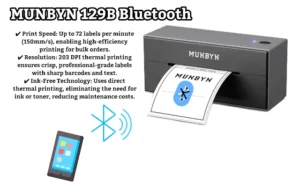
Key Features & Performance
1️⃣ High-Speed, High-Volume Printing ⚡
✔ Print Speed: Up to 72 labels per minute (150mm/s), ensuring high-efficiency printing for bulk orders.
✔ Resolution: 203 DPI thermal printing for crisp, professional-grade labels with sharp barcodes and text.
✔ Ink-Free Technology: Uses direct thermal printing, eliminating the need for ink or toner, reducing maintenance costs.
2️⃣ Versatile Connectivity & Platform Support 🌐
✔ Bluetooth Support: Works seamlessly with iOS & Android devices via the MUNBYN Print app.
✔ USB Connectivity: Compatible with Windows, macOS, Linux, and Chromebook (Bluetooth NOT supported on these platforms).
✔ Compatible with Major Shipping Carriers: Supports Amazon, UPS, USPS, FedEx, eBay, Shopify, Etsy, and more.
3️⃣ Wide Label Compatibility & Flexible Printing 📦
✔ Prints shipping labels (4×6 inches) as well as other sizes (1.57” – 4.3” width).
✔ Supports warehouse labels, barcode labels, product labels, and more.
✔ Compatible with all major thermal labels—no need for proprietary labels.
4️⃣ Compact, Durable & Professional Build 🏗️
✔ Sleek and modern grey design fits into any workspace, from home offices to professional shipping centers.
✔ Lightweight yet durable construction ensures longevity even with high-volume usage.
Country of Manufacture 🌍
The MUNBYN 129B Bluetooth Thermal Label Printer is manufactured in China, adhering to strict international quality and safety standards. The brand is well-known for producing high-quality thermal printing solutions for businesses worldwide. ✅
Setup & Usage Guide 🛠️
Step 1: Unboxing & Assembly 📦
✔ Power On: Plug in the printer and press the power button.
✔ Load Labels: Open the lid, insert a label roll, and close the lid. The printer automatically detects the label size.
Step 2: Connecting the Printer 🔗
✔ For iOS & Android Devices: Connect via Bluetooth using the MUNBYN Print app.
✔ For Windows, macOS, Linux & Chromebook: Connect using USB (Bluetooth is NOT supported on these platforms).
Step 3: Printing Labels 🖨️
✔ Generate shipping labels using Etsy, Shopify, eBay, Amazon, USPS, or any preferred software.
✔ Select the MUNBYN 129B Printer and start printing high-resolution, smudge-free labels.
Maintenance & Longevity Tips 🛡️
✔ Regular Cleaning: Clean the print head and internal rollers every few weeks to maintain sharp print quality.
✔ Proper Label Storage: Keep labels in a cool, dry environment to prevent adhesive issues.
✔ Firmware Updates: Regularly check for updates to ensure the printer runs on the latest software.
🖨️ Label Printer Comparison: MUNBYN 129B vs Rollo Wireless vs Brother QL-1100 vs DYMO 4XL vs Zebra ZD420
- ⚡ Print Speed:
- MUNBYN 129B: 🚀 150mm/s
- Rollo Wireless: 🚀 150mm/s
- Brother QL-1100: ⚡ 110mm/s
- DYMO 4XL: ⚡ 127mm/s
- Zebra ZD420: 🔥 152mm/s
- 🎯 Resolution:
- MUNBYN 129B: 203 DPI
- Rollo Wireless: 203 DPI
- Brother QL-1100: 300 DPI
- DYMO 4XL: 300 DPI
- Zebra ZD420: 203 DPI
- 🖨️ Ink-Free Technology:
- All Models: ✅ Yes
- 📡 Connectivity:
- MUNBYN 129B: 🔵 Bluetooth & USB
- Rollo Wireless: 📡 Wi-Fi & USB
- Brother QL-1100: 🔌 USB Only
- DYMO 4XL: 🔌 USB Only
- Zebra ZD420: 📡 Wi-Fi & USB
- 💻 OS Compatibility:
- MUNBYN 129B: Windows, Mac (USB), iOS, Android
- Rollo Wireless: Windows, Mac, iOS, Android
- Brother QL-1100: Windows, Mac
- DYMO 4XL: Windows, Mac
- Zebra ZD420: Windows, Mac
- 📏 Label Sizes:
- MUNBYN 129B: 1.57” – 4.3”
- Rollo Wireless: 4×6”
- Brother QL-1100: 4×6”
- DYMO 4XL: 4×6”
- Zebra ZD420: Various
- 🏆 Best For:
- MUNBYN 129B: 🏬 E-commerce Sellers
- Rollo Wireless: 🏢 High-Volume Shipping
- Brother QL-1100: 🏠 Home & Office Use
- DYMO 4XL: 🏢 Small Business
- Zebra ZD420: 🏭 Industrial Use
Final Verdict: Who’s the Winner? 🏅
After a thorough comparison, here’s the ranking:
🥇 Best Overall: MUNBYN 129B – Ideal for e-commerce sellers needing a fast, ink-free, and cost-effective solution.
🥈 Best for Wireless Users: Rollo Wireless – If Mac Bluetooth is a must, this is the better option.
🥉 Best for High-Quality Printing: Brother QL-1100 – Offers higher DPI but at a slower speed.
🏅 Best for Small Businesses: DYMO 4XL – Compact and reliable, but USB-only.
🏅 Best for Industrial Use: Zebra ZD420 – Best for warehouse and logistics, but expensive.
Powerful Business Advice – Should You Buy It? 🛒
✔ Perfect for: Small to medium-sized businesses, e-commerce sellers, and warehouse operations that need reliable, cost-efficient label printing.
❌ Not Ideal for: Users who require MacOS Bluetooth support (as the printer connects via USB only on computers).
💡 Final Tip: If you’re looking for a fast, affordable, and reliable thermal printer that works seamlessly with Etsy, Shopify, eBay, and major shipping carriers, the MUNBYN 129B is a fantastic investment. However, Mac users needing Bluetooth should consider a Wi-Fi-enabled model like the Rollo Wireless. ✅






