Experiencing payment issues on Vinted can be frustrating, especially when your account has no violations. If you’re facing trouble processing payments, don’t worry—there are simple steps to resolve the issue. In this guide, we’ll cover the most common reasons for payment failures and how to fix them to ensure a smooth experience on Vinted.

🔍 1. Verify Your Country or Location Settings 🌍
One of the most common reasons for payment failures is an incorrect country or region setting. If your location settings don’t match your bank or payment method, transactions may fail.
✅ How to Check and Fix It:
- Go to Account Settings on Vinted.
- Double-check your Country/Region or Nationality settings.
- Ensure these details match the country you are currently in.
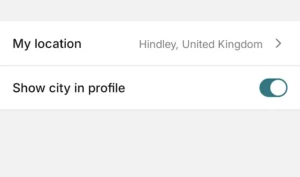
📌 Why This Matters:
Payment processors must verify that your country aligns with your bank or payment method. A mismatch can prevent payments from going through correctly.
💳 2. Change Your Payment Method 🏦
If correcting your country settings doesn’t work, try switching your payment method.
🔄 Steps to Change Your Payment Method:
- Navigate to Payment Settings in your Vinted account.
- Select Add a New Payment Method and enter the details of another option (e.g., credit card, debit card, or digital wallet).
- Set the new payment method as your default option.
💡 Pro Tip:
Some payment methods are more reliable than others depending on your location. Google Pay or Apple Pay are globally trusted options and may work better for you.
🔄 3. Log Out and Log Back In 🔁
Sometimes, a simple refresh can resolve payment issues.
📌 Steps to Try:
- Log out of your Vinted account.
- Clear your browser’s cache and cookies to remove session-related errors.
- Log back in and attempt the payment again.
🤔 Why This Works:
Session glitches can interfere with transactions. Refreshing your session ensures that no temporary errors affect your payments.
🛑 4. What to Do If the Problem Persists ⚠️
If payment issues continue after trying the above solutions, take these additional steps:
📞 Contact Vinted Support
- Visit Vinted’s Help Center and submit a request.
- Provide details about the issue, including screenshots (if possible) to help their team diagnose the problem faster.
🎯 Conclusion: Quick Fixes for Smooth Payments ✅
Most payment issues on Vinted can be resolved by:
✔️ Verifying your country settings 🌍
✔️ Switching to a more reliable payment method 💳
✔️ Refreshing your session by logging out and back in 🔄
✔️ Contacting Vinted Support if the issue persists 📞
By following these steps, you can quickly resolve payment failures and continue shopping and selling hassle-free. Happy Vinting! 🛍️🎉




