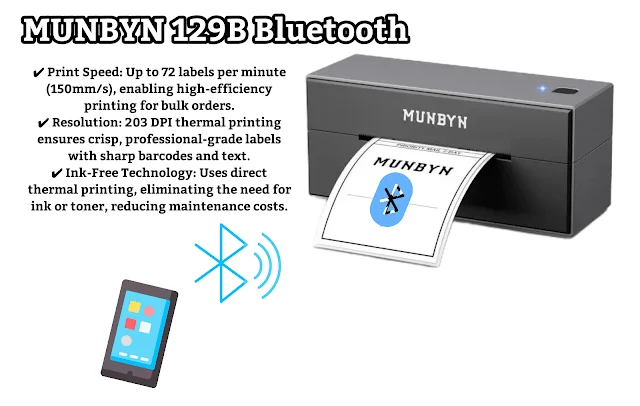🚀 High-Speed, High-Volume Printing
✅ Prints up to 72 labels per minute (150mm/s), making it ideal for businesses with high shipping volumes.
✅ High-resolution thermal printing (203 DPI) ensures crisp, professional-quality labels.
✅ No ink or toner required, significantly reducing operational costs.
🔗 Seamless Wireless and Wired Connectivity
✅ Bluetooth support for Windows, Android, and iPhone users (via the JADENS Print app).
✅ USB connection for MacOS users (Bluetooth is not supported on Mac).
✅ Compatible with major shipping and e-commerce platforms, including Amazon, eBay, Shopify, UPS, and USPS.
🎯 User-Friendly Setup & Operation
✅ Plug & Play installation with automatic label recognition.
✅ Supports a wide range of label sizes (1.57” – 4.1” width) to accommodate different business needs.
✅ Compact, lightweight, and space-efficient design.
💰 Cost-Effective & Environmentally Friendly
✅ Uses direct thermal printing technology, eliminating the need for ink or toner.
✅ Energy-efficient with minimal maintenance required.
🌍 Manufacturing Origin
The JADENS Bluetooth Thermal Label Printer is manufactured in China, adhering to international quality standards. Built for durability and efficiency, it ensures long-term performance with minimal upkeep.
🛠️ Setup & Usage Guide
Step 1: Unboxing & Assembly
✔️ Connect the printer to a power source.
✔️ Open the lid and insert the label roll.
✔️ Close the lid and let the printer auto-detect the label size.
Step 2: Connecting the Printer
🔹 For Windows & Mobile Devices: Connect via Bluetooth using the JADENS Print app.
🔹 For MacOS Users: Connect via USB cable (Bluetooth is not supported on MacOS).
Step 3: Printing Labels
✔️ Use your preferred platform (Amazon, Shopify, UPS, USPS, etc.) to generate a shipping label.
✔️ Select the JADENS printer and print instantly without worrying about ink or toner.
🔧 Maintenance & Longevity Tips
✔️ Regular Cleaning: Wipe the print head periodically to prevent dust buildup.
✔️ Store Labels Properly: Keep label rolls in a cool, dry place to maintain adhesive quality.
✔️ Firmware Updates: Check for software updates to enhance performance and compatibility.
🏷️ Label Compatibility & Paper Type
The JADENS printer supports various direct thermal labels, ranging from 1.57” to 4.1” in width. However, it is optimized for 4×6-inch shipping labels, making it an excellent choice for e-commerce businesses.
🔍 Competitive Analysis – How Does JADENS Compare?
✔️ Speed: Faster than many competitors, printing up to 72 labels per minute.
✔️ Cost-Efficiency: No ink or toner needed, reducing long-term costs.
✔️ Ease of Use: Simple setup and plug & play functionality.
❌ Limitations: Lacks Wi-Fi connectivity and MacOS Bluetooth support.
🏆 Final Verdict
If you need an affordable, high-speed, and user-friendly thermal printer, the JADENS Bluetooth Label Printer is a fantastic choice. While it lacks Wi-Fi and MacOS Bluetooth support, it excels in speed, cost-efficiency, and ease of use.
💼 Is This Printer Right for You?
✔ Best for: Small to medium businesses, e-commerce sellers, and entrepreneurs looking for a cost-effective, ink-free printing solution.
❌ Not ideal for: MacOS users who prefer wireless printing (as Bluetooth is not supported).
💡 Final Tip: If you need a fast, reliable, and affordable label printer, JADENS delivers exceptional value. However, if Wi-Fi connectivity or MacOS Bluetooth support is a priority, consider the Rollo Wireless Printer instead.
📦 Upgrade your shipping process today with the JADENS Bluetooth Thermal Label Printer! 🚀