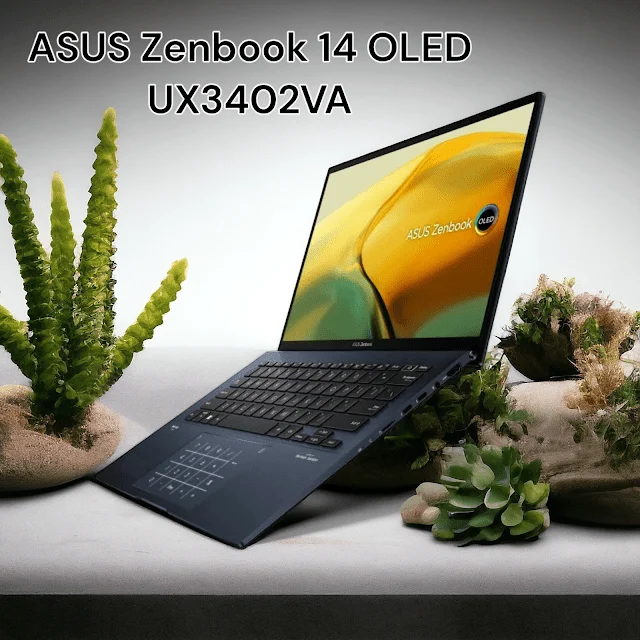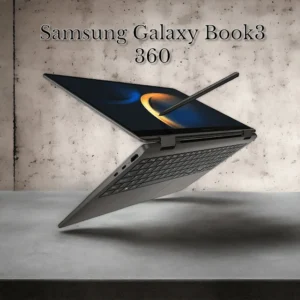
📊 Full Specifications & Explanations
🖥️ Display – 15.6″ Full HD Super AMOLED (1920 x 1080, Touchscreen) ✅
The 15.6-inch Super AMOLED touchscreen is one of the standout features of this laptop.
- Resolution: 1920 x 1080 (Full HD) – A sharp 2.07 million pixels for clear visuals with balanced power efficiency.
- Super AMOLED Technology: Unlike traditional LCDs, AMOLED screens don’t require a backlight, resulting in deeper blacks, richer contrast, and lower power consumption.
- Vibrant Colors & HDR Support: With 100% DCI-P3 color coverage, it provides exceptional color accuracy, making it ideal for content creators and media consumption.
- Touchscreen Functionality: Enables intuitive navigation and tablet mode usage. However, the Samsung S Pen is not included, which may disappoint users who prefer stylus input.
📌 Why it matters?
A Super AMOLED display offers better contrast, more vibrant colors, and lower power consumption compared to standard LCD panels. However, its Full HD resolution may not be ideal for users seeking a higher 2K or 4K experience.
⚙️ Processor – Intel Core i5-1335U (13th Gen, 10 Cores, 12 Threads) ✅
At the heart of the Galaxy Book3 360 is Intel’s Core i5-1335U, a mid-range processor from Intel’s 13th-generation lineup.
- Cores & Threads: 10 cores (2 Performance + 8 Efficiency), 12 threads – Balances speed and power efficiency.
- Clock Speed: Base 1.3GHz, boost up to 4.6GHz for demanding tasks.
- Cache Memory: 12MB Smart Cache – Improves multitasking and responsiveness.
📌 Who benefits?
✔️ Great for: Office work, web browsing, photo editing, presentations, and coding.
❌ Not ideal for: Gaming, 3D rendering, and heavy video editing, as it lacks a high-power CPU and dedicated GPU.
🎮 Graphics – Intel Iris Xe (Integrated GPU) ❌
The Intel Iris Xe is an integrated GPU, meaning it shares memory with system RAM, limiting its graphical performance.
- Casual Gaming: Can run CS:GO, Minecraft, and Valorant at low settings but struggles with AAA games.
- Media Performance: Great for video streaming and basic photo editing, but not suitable for professional video editing or 3D rendering.
📌 Who benefits?
✔️ Casual users who don’t require high-end graphics.
❌ Gamers and content creators should opt for a laptop with a dedicated NVIDIA or AMD GPU.
💾 Memory – 8GB DDR4 SDRAM (Upgradeable) ❌
- Type: DDR4 (not the latest DDR5, which is faster and more power-efficient).
- Slots: 1 available slot – Allows for RAM upgrades.
📌 Who benefits?
✔️ Basic multitaskers like students and office workers.
❌ Power users (programmers, video editors, heavy multitaskers) should upgrade to 16GB for smoother performance.
💽 Storage – 256GB PCIe SSD (Upgradeable) ❌
- Type: PCIe SSD – Ensures faster boot times and app launches.
- Capacity: 256GB is limited, especially for users with large media libraries.
📌 Who benefits?
✔️ Users relying on cloud storage or with light storage needs.
❌ Gamers, video editors, and professionals should upgrade to 512GB or 1TB.
🔋 Battery Life – Up to 12 Hours ✅
- Charging Speed: 65W USB-C fast charging (50% in 30 minutes).
- Real-World Usage:
- Productivity: 9-10 hours
- Media consumption: 7-8 hours
- Heavy loads: 5-6 hours
📌 Why it matters?
A long battery life makes this laptop ideal for students and remote workers, though heavy users may need to recharge midday.
🔌 Ports & Connectivity – Strong Selection ✅
- 2x USB-C (Thunderbolt 4) – Blazing-fast 40Gbps file transfers.
- 1x USB-A 3.2 – For legacy accessories.
- 1x HDMI 2.0 – Supports 4K @ 60Hz external displays.
- 1x microSD Card Slot – Convenient storage expansion.
📌 Why it matters?
This laptop includes essential ports without requiring dongles, making it highly versatile for professionals and students.
🏆 Strengths & Weaknesses
✅ Strengths:
✔️ Brilliant AMOLED touchscreen – Deep blacks, vibrant colors.
✔️ Convertible design – Laptop, tablet, and tent mode flexibility.
✔️ Long battery life 🔋 – Up to 12 hours.
✔️ Thunderbolt 4 Support – Future-proof connectivity.
✔️ Premium, lightweight aluminum build – Sleek and durable.
❌ Weaknesses:
❌ No dedicated GPU 🎮 – Not suitable for gaming or professional video editing.
❌ Limited RAM (8GB) 🛑 – Might slow down heavy multitasking.
❌ Small Storage (256GB) 💽 – Requires an upgrade for large files.
🆚 Competitor Comparison: How Does It Stack Up?
2-in-1 Laptop Comparison 💻✨
🖥️ Display:
- Samsung Galaxy Book3 360: 15.6″ AMOLED ✅.
- Dell XPS 13 2-in-1: 13.4″ LCD ❌.
- HP Spectre x360 14: 13.5″ OLED ✅.
⚡ Processor:
- Samsung Galaxy Book3 360: Core i5-1335U ✅.
- Dell XPS 13 2-in-1: Core i7-1250U ✅.
- HP Spectre x360 14: Core i7-1360P ✅.
🧠 RAM:
- Samsung Galaxy Book3 360: 8GB DDR4 ❌.
- Dell XPS 13 2-in-1: 16GB LPDDR5 ✅.
- HP Spectre x360 14: 16GB LPDDR5 ✅.
💾 Storage:
- Samsung Galaxy Book3 360: 256GB SSD ❌.
- Dell XPS 13 2-in-1: 512GB SSD ✅.
- HP Spectre x360 14: 1TB SSD ✅.
🔋 Battery Life:
- Samsung Galaxy Book3 360: Up to 12 hrs ✅.
- Dell XPS 13 2-in-1: Up to 10 hrs ❌.
- HP Spectre x360 14: Up to 13 hrs ✅.
⚖️ Weight:
- Samsung Galaxy Book3 360: 1.46 kg ✅.
- Dell XPS 13 2-in-1: 1.23 kg ✅.
- HP Spectre x360 14: 1.36 kg ✅.
💡 Final Professional Advice
🔥 The Samsung Galaxy Book3 360 is a great 2-in-1 for portability, entertainment, and productivity, but power users should consider models with more RAM, higher storage, and a dedicated GPU. If you prioritize a premium touchscreen and long battery life, this is a fantastic choice! ✅